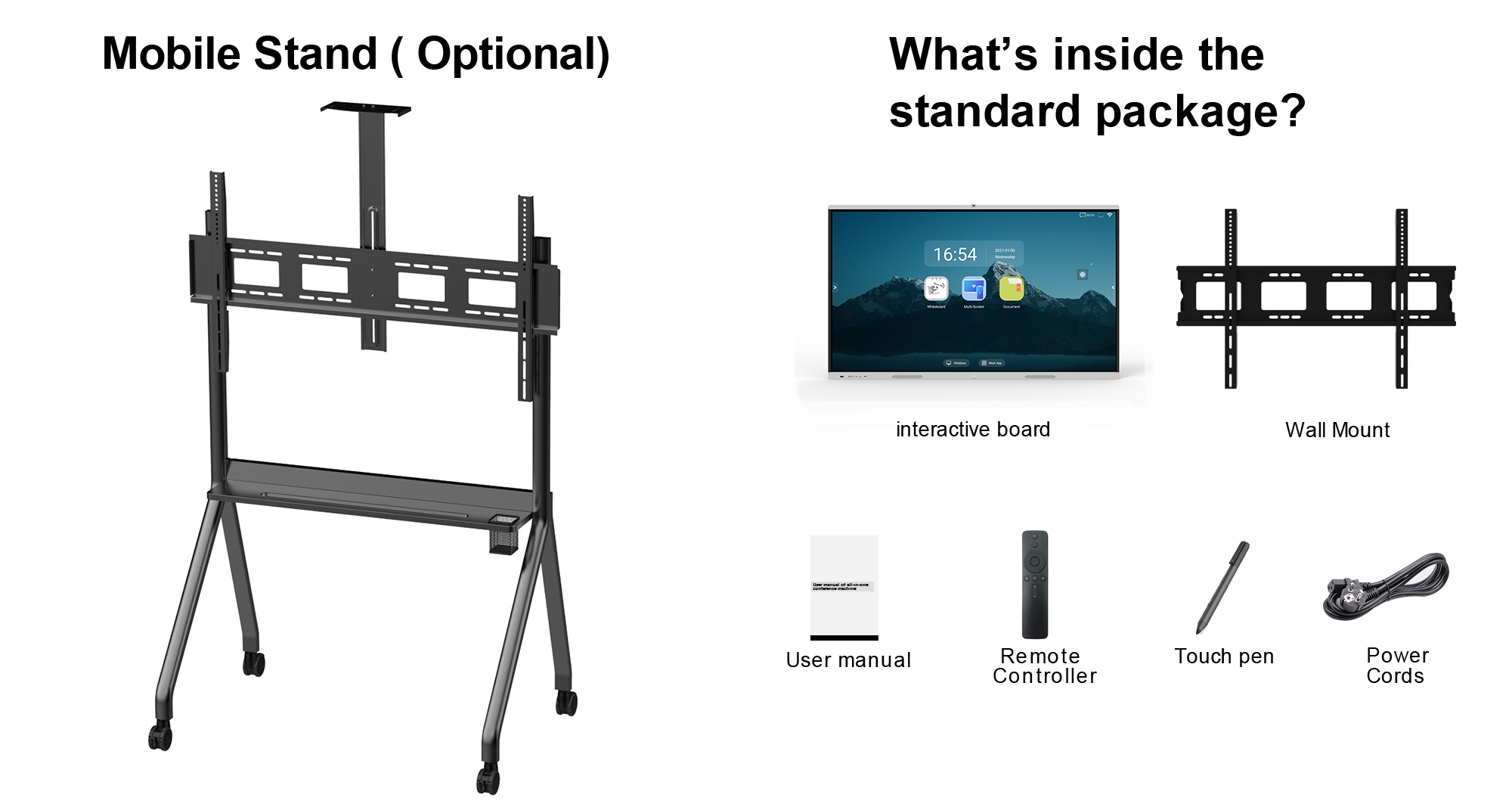About HDFocus
Video Introduction(Verified onsite by SGS):
VR Showroom:
https://www.linked-reality.com/company/15613/en
As a leading digital signage display product manufacturer in China,
Shenzhen HDFocus Technology Co., Ltd started at the year of 2009,
is a solution provider for digital signage display products; we
have focused on the developing and manufacturing digital signage
display product for over 10 years, which can ensure us to offer the
best quality product and best after-sales service to all our
partners.
R&D Capability and talented and creative engineers are highly
valued by HDFocus, the R&D is regarded as the most important
part of the company; since our founding, over 10% of the annual
sales revenue is invested to R&D every year. And we are quite
proud of our young and creative RD team, which is the powerful
engine to push HDFocus to forge ahead.
Professional Team:
HDFocus international team is composed of experienced sales and
engineers, our experienced sales managers can offer professional
sales service, and our experienced engineer can offer the best
after-sales service support to all our partners:
Our Factory
Factory Size: 5,000 square meters
No. of Production Lines:2
Workers: over 200 workers;
Quality Inspector: 5 QC;
Yearly production capacity: over 10,000 units/year
Our factory has passed the ISO9001 ISO14001 Standard.
Our Product
Our product range includes:
We provide our customers with the total solution for interactive
board and supporting device, including interactive board,wireless
presentation dongle, touch pen, floor stand and all hardware are
equipped with software as a total solution.
Certificates
Our products has passed all the major certificates worldwide, such
as the CE, ROHS, FCC, HDMI, Energy Star,SASO, PSE and TELEC etc.., the following is some of the
certificates pictures:
Main Market
With over thousands sets of products installed over 80 countries
worldwide, our products are greatly welcomed in the Singapore,
Korea, Japan, Dubai, Saudi Arabian, Australian, Europe market etc.
We have partners in all these main markets:
Exhibitions
Exhibiton is very important and efficient way for us to meet new
clients and know each other, every year, our company attends many
exhibtions worldwide.
The following are some of the exhibitons we have attended:
Canton Fair:
HongKong Exhibition:
Infocomm Beijing:
Our Service
Quick After-sales Service: HDFocus highly valued the quick
after-sales service as one of our core advantages, we have a
dedicated international after-sales engineer team to offer the
quick response to any problems that our customers met, you can
always find our engineer at any time. With over thousands sets of
products installed worldwide, our products are greatly welcomed in
the South-East Asia, Middle East, Australian, Singapore and
Europe.
Looking forward, HDFocus will persistently guaranteed
high-performance products, best price and timely after-sales
service, we would like to grow together with all our partners to
achieve more success in the future!